Hello it's Day 5 and our lesson for today is about widgets and your sidebar. ^_^
ABOUT SIDEBARS:
For beginners, the picture below shows what a sidebar is. A sidebar is usually located on the right side part of a blog, though you can choose to make your side bar appear either sides or on both sides.
A sidebar is usually on the right because we normally read from left to right. So when you have a right sidebar and a reader visits your blog, he/she will first pay attention on what's on the left side of your blog - your content (and that is good).
To customize the location and layout of your blog, click on "Design" (found at the upper right corner of your blog), then click on "Customize" (orange button), then "Layout". For this blog I chose the layout with one sidebar plus another two just below it: No particular reason for choosing it, just my own preference.
ABOUT WIDGETS (Gadgets):
Widgets are small applications found on the sidebars. They help bloggers customize the look and content of their blog sidebar easily. Widgets are also known as "gadgets" in Blogger.com
To install a widget or gadget in your sidebar, click on "Design" and then click on "Layout". On the sidebar area, click on "Add A Gadget".
A pop-up box will appear with a selection of gadgets for you to choose from. Click on the plus sign on the gadget that you want to add in your sidebar.
After you have added all the gadgets you need in your sidebar, you can arrange and re-arrange their positions by just dragging it with your mouse.
LIST OF "MUST HAVE" GADGETS IN YOUR SIDEBAR:
- Search Box - This will come in handy when your blog is already "thick" with posts. A reader can search for a topic in your blog, with options to include search in your posts' links &/or the web. It is powered by Google Blog Search.
- Follow By Email - This will make it easy for your readers to follow your blog posts by email. It's like a subscription gadget.
- Labels - To categorize your posts.
- Archives - For readers to access your old posts.
- Pages - For you to display and categorize your pages. Pages works like webpages (I will discuss more of this will in our future lessons).
- Social Bookmarking Gadgets (ex. Share It, Sociable and Add This) - So that readers can easily share your blog in their Facebook, Twitter accounts, email, and other social bookmarking sites.
- Others - Blog Statistics, followers, Recent Posts, Video Bar, etc.
Your Assignment:
Add at least 3 gadgets in your sidebar today:
- A social bookmarking gadget (Share It and/or Sociable)
- Labels (We will use this next lesson)
- Blog Statistics
Okay that's it for Day 5!
Be with you again tomorrow! God Bless!
Piaps ^_^
Next lesson >> How to Use Labels to Categorize your Posts.
---------------------------
PRAYER
for TODAY :
“Lord guide me in my daily tasks. Give me patience to fully understand the lessons and give me determination to keep doing what needs to be done in order to reach my blogging goals.
AMEN
------------------------------
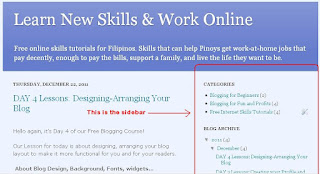



No comments:
Post a Comment